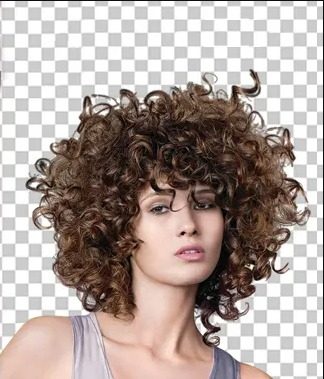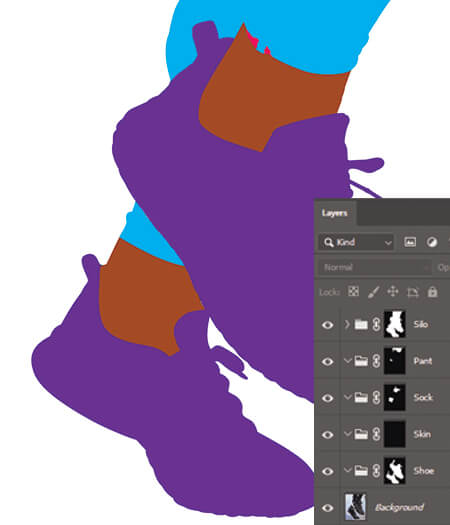Pricing Start At $0.50
Image Masking Service
Our image masking service is a professional service that makes your images look great. From the real to the surreal, we can edit and make changes to any image of any size or format.
We work with professional broadcasters, retailers, modeling services, photographers, and artists on a regular basis.
With image masking, we can manipulate an image in any way that you wish. We can add vibrancy or subtlety, we can adjust lighting, change backgrounds, add or remove objects, another you wish we can make your image masking service request a reality!
We have the best image masking professionals that can be found anywhere. Our services are used by customers all over the world. They put their confidence in us because we produce the best image masking services every time, without exception.
Our Unique Features That Matters
Our specialist and unique features are what set us apart from the rest. Our photoshop masking service is the best that can be found online. We work with expert online masking tools and only the best photo masking software. We ensure that all work is completed to a high quality and right on time. We have specialists in every department who work quickly and professionally at all levels. We only hire the best and offer a bespoke service, so no matter the size of your project we get it done fast, and done right.
Photo Image Masking Service Pricing
Are you ready to get creative? Our professional photo retouchers will transform boring pictures into striking artwork.
Can’t see what you’re looking for here? No worries. Our online masking tool can handle any job. Contact us now with your project and we will give you a no-obligation quote for free.
How It Works
Here’s the process we undertake when we offer the jewelry retouching service from onboarding to delivering:
Send Sample Images
You can upload your images using our easy and quick self-service system. If you’re new to our service, you can use one of your five free image processing requests.
Get Your Quote
We will provide you with a free quote and a breakdown of your order after receiving your inquiry.
Give Us Work Order
As soon as you give us the green light, we will begin the project. If you are satisfied with the quote and want to move forward with the project, we will begin processing your image.
Get your Images
All you need to do is click the download button to receive your images right away.
What Is Image Masking?
Image masking is a process whereby you can extract an object from an image and transfer it onto a new background, or you can conceal some portions of an image and enhance others.
Mostly, image masking is used to manipulate images, tweaks but here and there and making images look more interesting, glamorous, and eye-catching.
It is also more efficient than alternative methods of object extraction, such as clipping paths. Layering allows for my dynamism in your photos and allows for continuous editing later on.
What is The Difference Between Image Masking and Clipping Path?
The difference between image-making and clipping path is that clipping path is not able to handle the complexity that image masking can. Or at least, clipping path is the less efficient way of altering a complex image or removing a detailed object from its background.
The clipping path is very much process-driven, whereas image masking is all about the results. Clipping path and image mask is the resulting shape of an object that has been created inside or outside a set boundary.
You tend not to get as good quality results with a clipping path as you do with image masking. Despite both methods being designed to do the same thing, image layering gives you a much better result than using clipping paths alone, such as photoshop hair masking.
Different Types Of Photo Masking
There are several options when it comes to photo masking. The one that is right for you depends on what kind of result you are looking for.
Layer Masks
The layer mask is perhaps the best-known form of masking, and generally what people are referring to when they talk about masking images in photoshop.
Our photoshop masking service can reveal or hide any portion of your image, as well as change the opacity of the whole object or isolated portions.
Layer masking can work with multiple layers, making each layer visible or invisible. Through the use of only the best photo masking software, we use multiple layers to enhance your image and achieve natural results.
Alpha Channel Masking
Alpha Channel masking is one of the most complex forms of image masking. It is usually used to cut out complex shapes like hair and fur.
If there is a sufficient amount of contrast between the background and the object, then alpha channel masking is a simple technique to apply. It becomes more complex the more images blend. But our expert photoshop masking service can handle any job!
Clipping Masks
The clipping mask works inversely to the layer mask. In layer masking, color is applied to make the pixels of the layer more visible, but with a clipping mask, we make the top layer opaque to allow the pixels from the bottom layer to come through.
Clipping masks determine the visibility, transparency from only one layer to another. It is a less complicated form of layering than those mentioned above, but if the job is simple and only requires basic adjustment, then clipping mask is a great photoshop tool to use and is less time-consuming than other options.
Image Masking service Samples
Take a look at our previous image masking services we’ve provided for different clients for your reference:


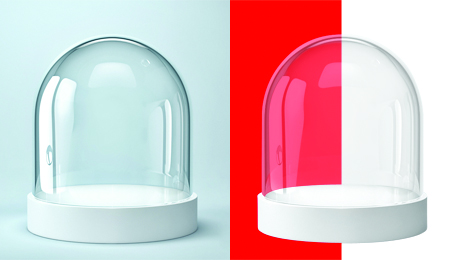

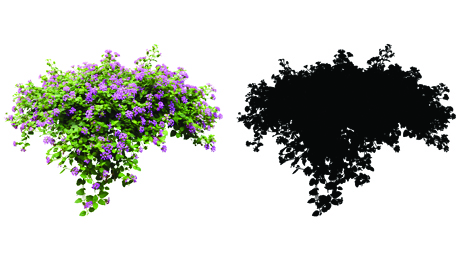

When to use image masking?
Image masking is a useful online masking tool that we at Clipping Fly have mastered to perfection.
We advise that image masking be applied when you wish to remove the background from an object, particularly translucent objects, that are almost impossible to remove with traditional clipping path methods.
Our photoshop masking service will use image masking to refine your object on its new background. It is ideal on textures like muslin, cloth, or any kind of fine mesh that requires some light to pass through for it to look authentic and natural.
When to not use image masking?
As previously mentioned, image masking is great for making selective adjustments to complicated objects, however, it is not always the most necessary or efficient tool to use, depending on what you are trying to achieve.
If you are generally trying to resize an image or change the color of one feature of another, then adjustment and fill layers are far more straightforward a tool than mask layering.
Fill layers fill an area with solid color, whereas adjustments can be used for non-destructive edits. Adjustments can be applied to several images at once.
Now, when you want a combination of all these things in one image, then mask layering is the way to go. But if it is a simple adjustment to a one-layered image, then other tools are available to make the process quick and simple.
Who Needs Masking Services
Lorem Ipsum is simply dummy text of the printing and typesetting industry. Lorem Ipsum has been the industry’s standard dummy text ever since the 1500s
There are multiple reasons why people need masking services and access a professional image masking service, such as ourselves.
We work with the best photo masking software to deliver results to businesses and individuals that have tons of reasons to adjust their images, the following are a few examples:
If you are the owner of an E-commerce store and if you have any far kind of product in your E-commerce store or if your model has flying hairs and if you want to remove the background of those product images or model images then you have to use Image Masking service. If you are a professional photographer then you will need an Image masking service to remove the background of your image.
E-Commerce Business Holders
E-commerce is the new high street. With thousands of businesses now operating solely online, there is a new demand for greater quality images to showcase their products.
Jewelry Companies
Whether they operate online or in-store, jewelers always need great quality images that can capture the reality of their beautiful jewelry and bedazzle their audience.
Fashion Houses
Sometimes, it takes more than a photographer to take a great photo. Fashion houses and outlets are in constant need of image enhancement, so they can demonstrate the natural look and feel of their garments.
Toy Shop Owners
Great advertising is the backbone of most Toy brands, and with today’s technology, their product photos must contain the bright colors, action, and dynamism of their products.
Why Clipping Fly Is A Unique Photoshop Masking Service
Clipping Fly is an image masking service that was established by a passionate team of experts. We understand that people have trouble masking images in photoshop themselves, and we wanted to create a results-driven service, with a personal touch.
We focus not just on photoshop image masking but also on creating a well-rounded service that works for our customers. We only use the best experts and the best photo masking software, so we are confident that we will deliver results that you will love.
Get Your Free Quote Now
Contact us now to get a free, no-obligation quote. Our friendly and helpful staff are always on hand to help. If you’re not sure what you need, then just drop us your image and requirements and we will find the best and most cost-effective way of achieving your results!
Our Testimonial
Satisfied Client Testimonial
Do You Have Returns Policy If I am Unhappy with My Image?
Of course. We are a fair and trustworthy company that works with their customers until 100% satisfaction is achieved. We are happy to continue working on your image if you have additional changes, and have refunds available if you are unhappy with the result.
Do You Deliver?
Most of our orders are digital and will be returned via secure email. Alternatively, we can offer a print and delivery service of physical pictures for an additional fee.
How Long will My Order Take?
We like to turn photoshop image masking orders around in 24 hours or less. However, this can differ depending on the size and complexity of your order, and how many images require editing. Our customer service representative will let you know the approximate time scale before you place your order.