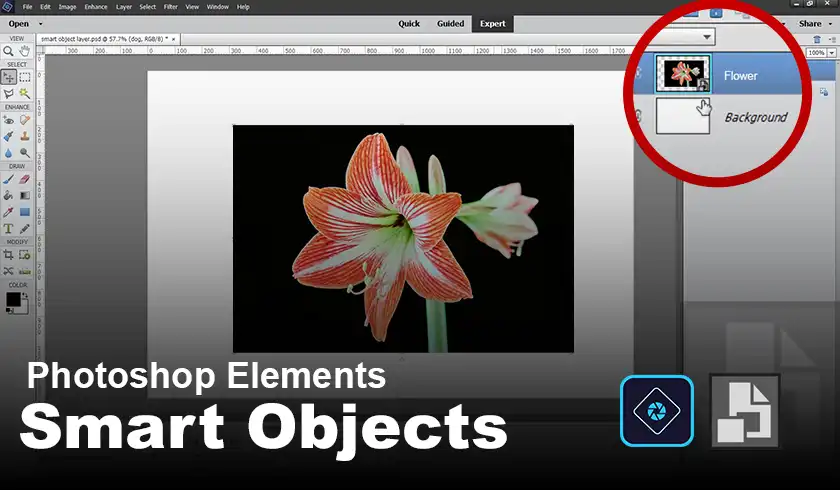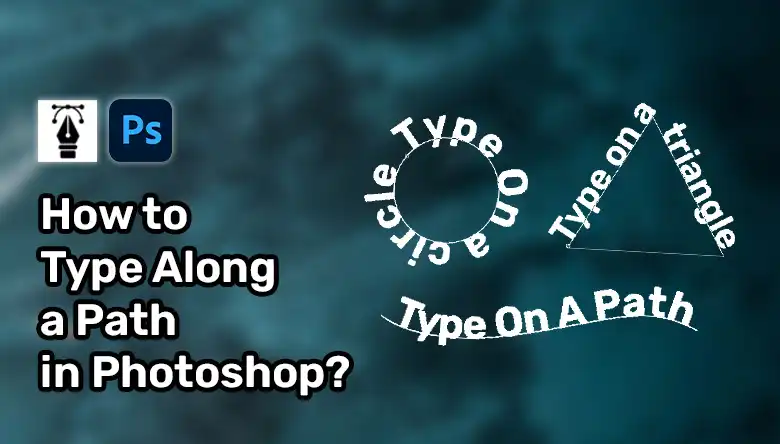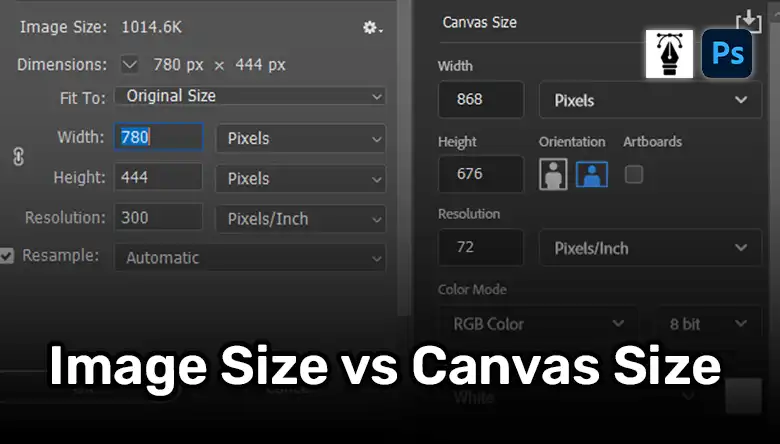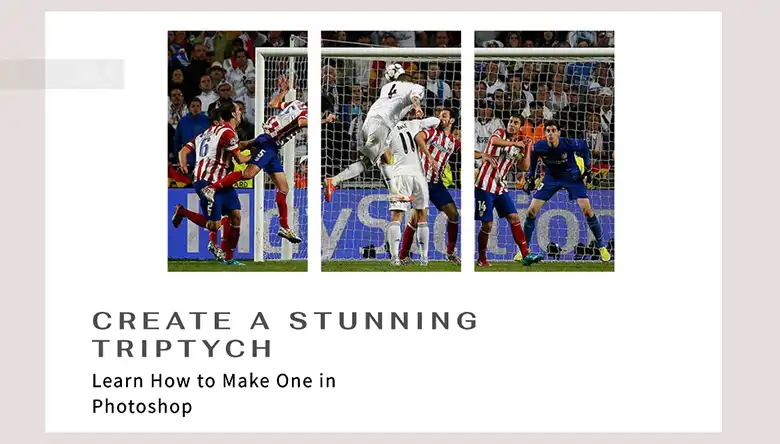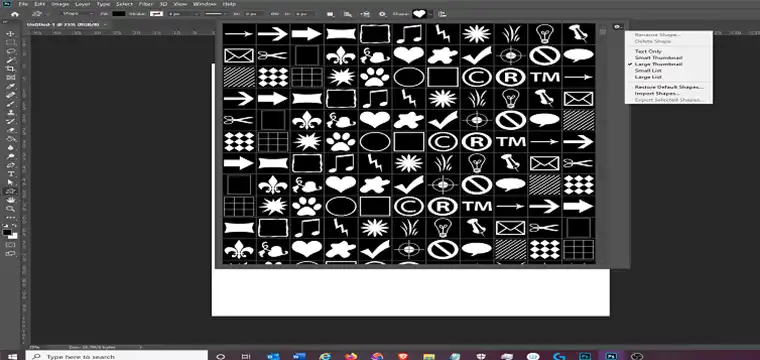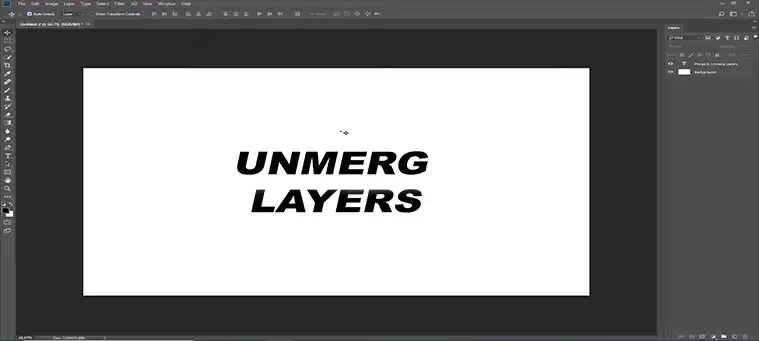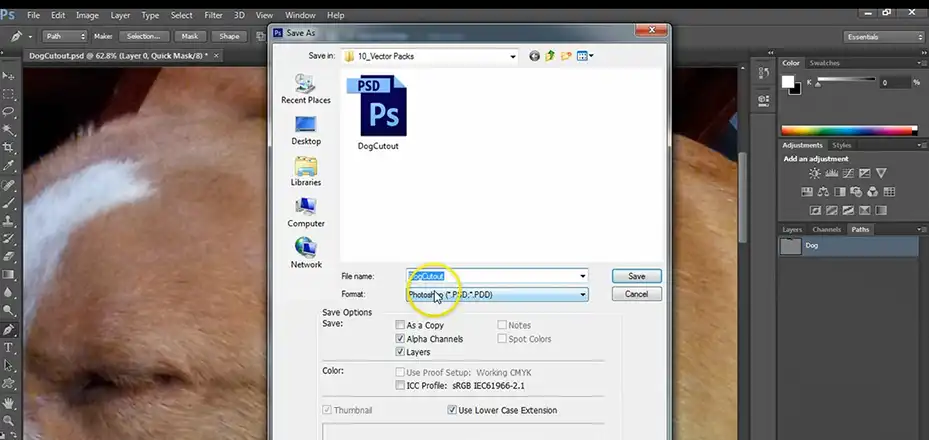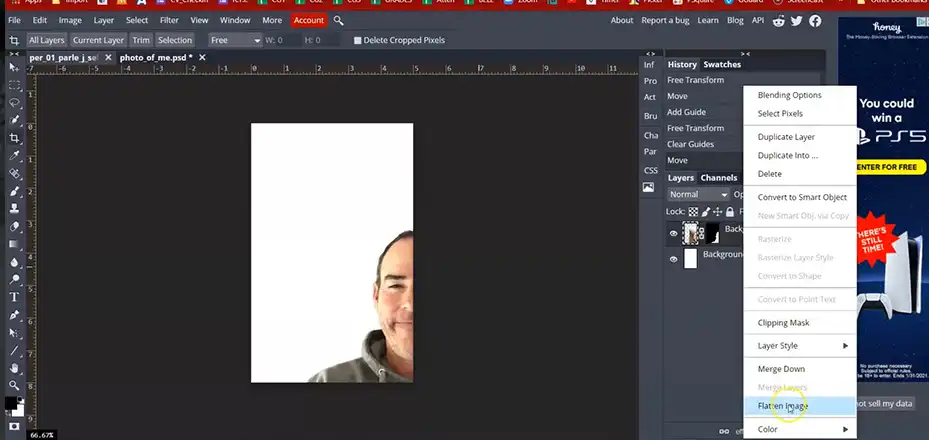Does Photoshop Elements Have Smart Objects?
Have you ever gotten halfway through editing a photo in Photoshop Elements, only to realize you need to resize it? Ugh, that sinking feeling! Resizing a regular image can lead to a blurry mess, but there’s a superhero in the Photoshop world that swoops in to save the day: the Smart Object. But wait a […]
Does Photoshop Elements Have Smart Objects? Read More »