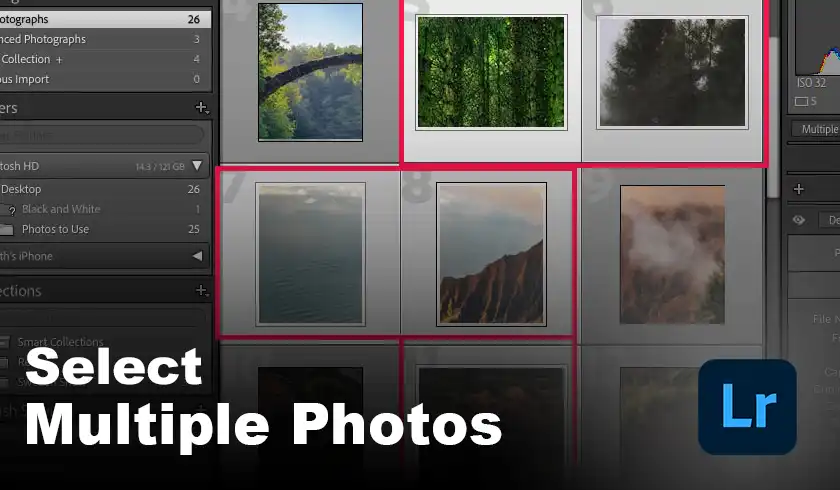Lightroom Mobile: Free vs Paid – Which Version Is Right for You?
Adobe Lightroom Mobile brings professional-grade photo editing capabilities to your smartphone or tablet. Available for both iOS and Android devices, this app offers a range of tools to enhance your images, from basic adjustments to advanced editing techniques. The key question for many users is whether the free version suffices or if the paid version […]
Lightroom Mobile: Free vs Paid – Which Version Is Right for You? Read More »