Here’s the deal – when it comes to accurate color representation, RAW files are the way to go. They capture way more color data than JPEGs, giving you a ton of flexibility to tweak and perfect the colors during editing. The short answer? RAW files offer superior color accuracy. But stick around, ’cause I’ll discuss why RAW trumps JPEG for precise color and what that means for your photography.
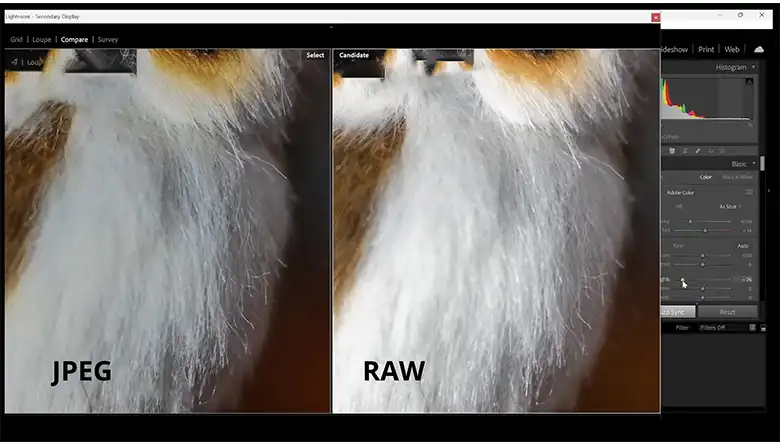
Which Image File Offer More Color Accuracy?
Choosing the right file format is crucial for achieving accurate color representation in your images. The decision between RAW and JPEG files can have a significant impact on the final outcome, as each format has its own strengths and limitations when it comes to color accuracy.
Color Range of RAW File
RAW files, also known as digital negatives, are unprocessed and uncompressed image files straight from the camera’s image sensor. Unlike JPEG files, which undergo in-camera processing and compression, RAW files capture all the available data from the scene, including a wide dynamic range and subtle tonal variations. This unprocessed nature of RAW files allows them to store a vast amount of color information, typically in a 10-14 bit depth, with 12-bit being the most common. As a result, RAW files can represent an astonishing 68 billion colors, providing an incredibly accurate and nuanced color palette to work with during post-processing.
When you shoot in RAW format, you’re essentially capturing the scene’s colors in their purest form, without any in-camera processing or compression algorithms altering the data. This raw, unprocessed data serves as a digital negative, giving you complete control over the final look of your images during the editing process. With RAW files, you have the flexibility to make precise adjustments to exposure, white balance, and color rendition without compromising image quality or introducing unwanted artifacts.
Color Range of JPEG File
On the other hand, JPEG files are recorded with an 8-bit depth, which means they can represent only 256 levels of red, green, and blue channels. While this may seem like a large number, it pales in comparison to the color depth and accuracy offered by RAW files. JPEG files can display approximately 16.8 million colors, which is sufficient for most everyday purposes but may fall short when working with intricate color details or wide dynamic ranges.
Additionally, JPEG files undergo lossy compression, which discards some color data to reduce file size and make them more manageable for sharing and storage. This compression process can lead to visible artifacts, banding, and a loss of subtle tonal variations, potentially affecting the overall color accuracy of your images.
Moreover, JPEG files have limited editing capabilities when it comes to color adjustments. Once a JPEG file is edited, any further editing compounds the compression artifacts, leading to potential image degradation and a loss of color fidelity.
Our Verdict
If you’re aiming for the most accurate color representation and maximum flexibility during post-processing, editing RAW files is undoubtedly the way to go. A RAW file can be likened to a blank canvas, containing all the necessary ingredients and color information to create your desired masterpiece. In contrast, a JPEG file is more like a pre-cooked meal, where the colors and tonal values have already been processed and compressed, leaving you with less room for creative adjustments.
While working with RAW files requires additional effort and time in post-processing, the benefits are clear: superior color accuracy, wider dynamic range, and unparalleled control over the final look of your images. This level of control is essential for professional photographers, serious hobbyists, and anyone who demands the highest level of image quality and color fidelity.
However, if you’re shooting for casual purposes, need to quickly share images without extensive editing, or are working with limited storage space, JPEG files can be a more convenient option. They strike a balance between image quality and file size, making them suitable for everyday use and sharing on social media or other platforms.
End Notes
Look, at the end of the day, it boils down to your specific needs and workflow. If you’re a pro or serious hobbyist who craves absolute control over color accuracy, RAW files are an absolute must. The extra effort is worth it for that level of precision. But if you’re just snapping casual shots and need something quick and easy to share, JPEGs can get the job done. Either way, I’m here to help if you have any other questions!
