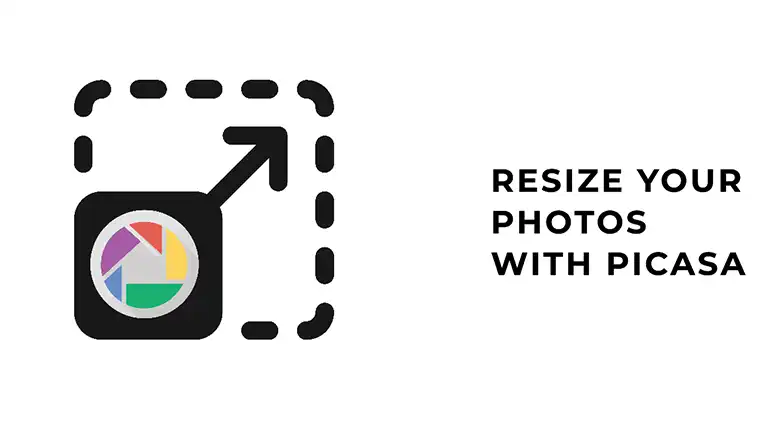Digital paintings or art have been developed a lot with the help of modern software and tools. Décor, journalism, cinema, everywhere has a great contribution. When it comes to digital art, Photoshop and clip studio paint are two of the most renowned tools.
Both of the tools are quite popular, although Photoshop has a leading market share. But, which one is the winner when you think about clip studio paint vs Photoshop? Both of the tools come with their pros and cons.
Are you looking for a professional photo editing service? The best option for you would be Clippingfly. You can find out more about our image editing service by visiting our service page.
In this article, I will do a comparative discussion about these two famous tools. It will help you to identify the scope, strengths, and flaws of both tools. So, without further ado, let’s begin.
Clip Studio Paint
Clip studio paint is popular software that is used in creating animations, concept arts, or comics. Illustrators from all around the world who work with comics or animations, love this tool a lot. Because it makes their life easier than before.
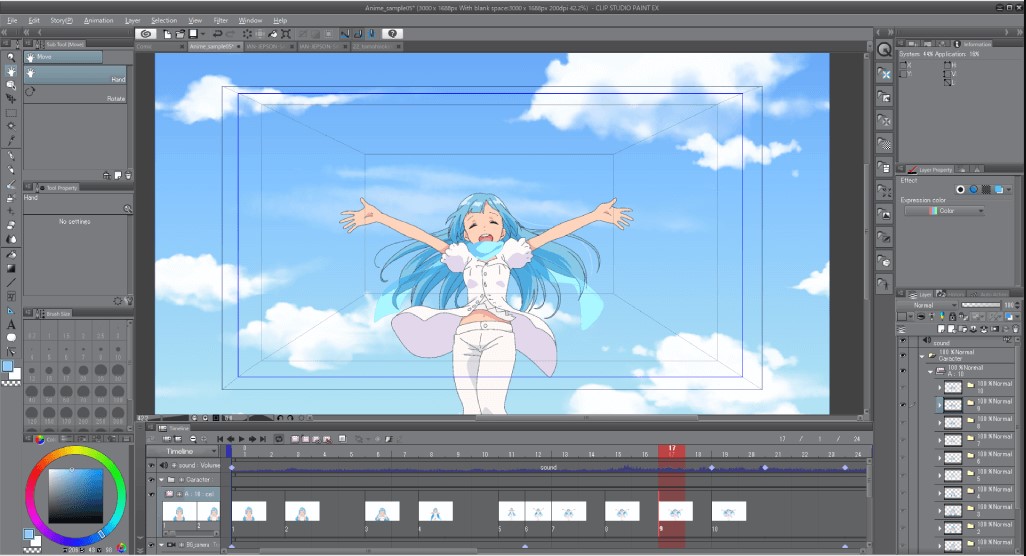
This exclusive software was built by the renowned Japanese company Celsys back in 2001. One of the great advantages of clip studio paint is you will get a fusion of three software in this tool. Besides, you will have enough options so that you can create your brushes.
Not to mention, there are lots of options available for you. Plus, you will get a lot of tools like text tool, zoom tool, airbrush tool, move tool, etc. As a result, artists can complete the work very conveniently.
Photoshop
Needless to say, Photoshop is one of the most popular software in the digital art industry. Whether you talk about editing images and doing graphic designing works, photoshop will give you a handful of options. This exclusive software was launched in 1988. Adobe is the owner of this amazing application. As a professional, you will be able to do a lot of options to manipulate any image.
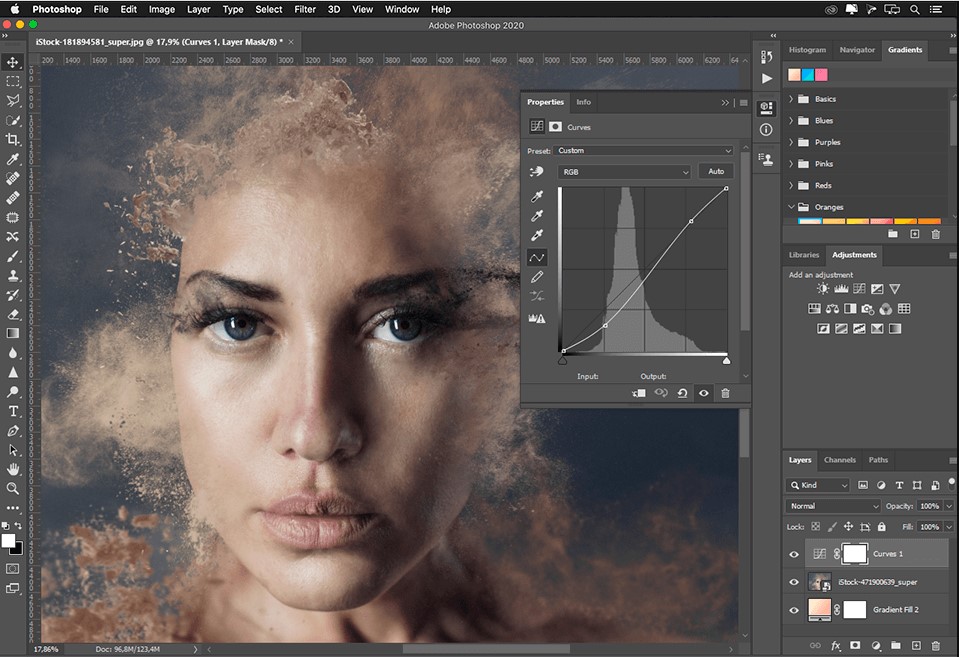
However, to get the full phase features from Photoshop, you need to get a subscription. No doubt, with that small amount of money you will get many benefits. Almost every kind of digital art or painting work can be done with this amazing software.
Clip Studio Paint Vs Photoshop: Which One Works Best For You?
If you compare clip studio with Photoshop, both of the tools come with many exciting features. They have their pros and cons. Both of them will give you plenty of options for animation. In Particular, frame-to-frame editing options will be available for you.
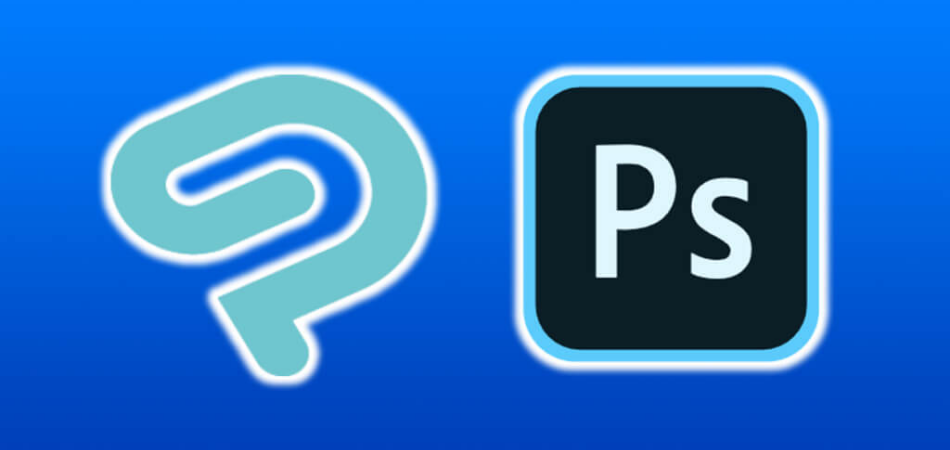
When it comes to Adobe Photoshop, you will be able to do many things with images. For instance, if you want to remove background from images, Photoshop can be a great help. On the other hand, if you are quite passionate about animations, clip studio paint can be pretty much beneficial.
Below I will discuss comparatively both of these tools so that you can easily find out which one works best for you.
1. Design
Clip Studio Paint: The interface of this tool is completely white which is more simplified than photoshop. When it comes to creating a new file, it is very simple. All you have to do is just follow some simple steps.
At the very first step, a new window will pop up asking what we want to create. You will have options to select either comic or animation. Then you will need to select the canvas size from a vast preset list. However, you will have the freedom to choose custom image resolution and size.
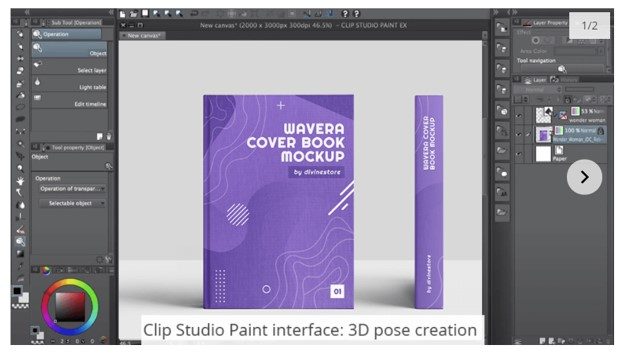
Photoshop: The interface here is black so that you can conveniently visualize your saved fielders and docs. At first, it may seem a little complex to you. For creating a new file, you will not find any specialized section for animations or comics when you are using clip studio paint.
But, if you talk about Photoshop, you will get a large section to serve the purpose. The menu and presets are properly presented here. Besides, you can easily select any color mode. Plus, you will get an advanced level of edit options like color profiles.
2. Color Theme
Clip Studio Paint: In the software, you will find the color wheel. Clip Studio Paint (CSP) comes with many useful tools which you will find in the color section. It is also known as proximate color. By using these tools, you will be able to control colors even more conveniently. No doubt, it will help you with better art illustrations.
Photoshop: When you talk about Photoshop (Ps), the color wheel is upgraded. In the previous version of this software, the user needed to use colors from the external plug-in. But, now Photoshop has a variety of options for colors.
3. Brushes
Clip Studio Paint: If you talk about brushes, CSP comes with its brush system. It comes with the extension ‘TDF’ and will offer you many options for brushes. There 6 different categories of brushes in Clip Studio Paint-
- Ink brushes– This brush system includes pens and markers.
- Dry Media- You will find pencils and pastels here.
Painting brushes-These are quite popular. You will get watercolor and oils here.
- Airbrushes
- Effects-So many options available out there.
- Blenders
You can access these brushes by using shortcuts. For instance, you can get access to wet brushes with the ‘B’ shortcut. If you use the shortcut ‘J’, you will be able to access Blender.
Photoshop: Being a popular editing software there are so many options with brushes available in it. The common brush extension in Ps is ÁBR’. If you want to know where the brushes are located in Photoshop, you will find all of them in one single window. However, you will be able to organize them in different folders. To do that make sure you have the latest version of Photoshop.
4. Shape Tools
Click Studio Point: You will find shape tools in Clip Studio Paint under the name of material tools. There is a dedicated window for these tools in the right corner of this software.
Photoshop: If you compare shape tools with the Clip Studio Paint, of course, CSP will be the winner. Because in Photoshop, the options for shape tools are quite limited.
5. Filters and Blending Modes
Clip Studio Paint: Filters and blending modes are quite necessary for artwork. This software comes with a great number of blend tools. So, your color mixing will be pretty much natural. You can even add glow3 and glow dodge in the blend mode of Clip Studio Paint. When it comes to the filters, this software has a good collection.
Photoshop: Now, if you think about the clip studio paint vs photoshop comparison, at this point Ps will win the show in terms of filters and blending modes. You will get an impressive amount of filter options in this application. Some of them are high-pass filters. Besides, when it comes to the blending mode, Photoshop will allow you color mixing to make your artwork impressive.
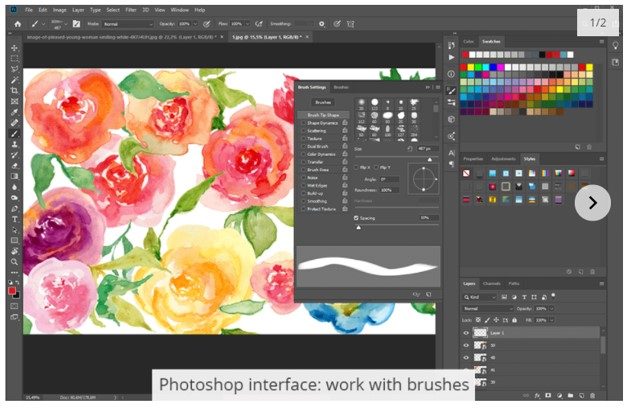
6. Performance
Clip Studio Paint: The performance of this software is quite excellent. You will get a seamless operational experience from it. But, if you reach approximately 60 layers of illustration, a message box will pop-up again and again which can be quite disturbing sometimes.
Photoshop: There is no denying the fact that adobe photoshop is one of the best performers in the overall artwork industry. It will offer you illustrations that will even cross 150 layers. You can expect a flawless operation from this excellent application. However, when you flip the canvas or apply some specific filters or effects, on some occasions you may experience some lagging.
7. Price
Clip Studio Paint: If you compare CSP and Photoshop prices, the first one is pretty much reasonable. Clip Studio Paint comes with one-time purchase options. It means you only need to pay one time to get access to this amazing tool.
Photoshop: Compared to CSP, Photoshop is quite expensive. Photoshop comes with a monthly subscription plan. So, you have to pay month-wise to get your desired services.
Check below for a brief comparison of the prices of Clip Studio Paint and Photoshop. It will help you to decide wisely if you wish to buy one.
| Clip Studio Paint (One Time Purchase) | Photoshop (Month Wise Cost) |
| Clip Studio Paint Ex:
Price: $219.00 (One-time purchase) In this package, the software can be purchased with a one-time payment of $219. It is pretty much reasonable. You will get access to all the essential tools to get the job done. If you purchase it, you will be able to work on multiple pages at the same time so that you can create comics and illustrations more conveniently. Clip Studio Paint Pro: Price: $49.99 (One-time purchase) It is a light version of the CSP Ex. In this package, your access will be limited and you can’t access some features. Besides, you will not be able to work on multiple layers at the same time. You can buy this package by paying $49.99 only one-time. Note: There is a free trial option for this application. It will allow you to use their features free of cost for a limited time. |
Single-app Plan:
Price: $20.99/month This package will allow you to use photoshop on your desktop and iPad. You will get 100 GB of cloud storage. Adobe Fresco, Adobe Portfolio, Adobe Fonts, and Adobe Spark can be accessed by purchasing this package. The monthly subscription fee for this plan is $20.99 a month. All Apps Plan: Price: $52.99/month This is a great package. If you purchase this monthly plan, you can use 20+ desktop and mobile apps to scale up your creative work. The package includes Photoshop, Illustrator, InDesign, Premiere Pro, XD, etc. The monthly subscription for this plan is $52.99 a month. Note: You will also get a free trial option for using Photoshop free. The trial period is only a few days to give you a taste of what you will get in pro versions. |
From our above discussion, I must say that Adobe Photoshop will offer you a wide variety of features. However, it is pretty much heavy and can be used in some limited operating systems. Besides, comparatively, it is quite expensive. In my opinion, if you are a professional and need to do a variety of editing works, Photoshop can be a great option for you.
On the other hand, Clip Studio Paint is quite affordable as it comes at a reasonable price. It is widely compatible with many device types. However, tools, brushes, or plugins are somewhat limited in this software.
If you are just practicing digital artwork and don’t need a wide variety of options, or if animation or basic drawings are your only requirement, I would recommend Clip Studio Paint to you.
Conclusion
In this Clip Studio Paint vs Photoshop article, I tried to discuss different aspects of these two applications and software. If you ask me about the winner between these two applications, my answer will be it depends on the intended purpose and some factors.
Both of the applications come with many exclusive features. However, Photoshop is comparatively more expensive than the Clip Studio Paint.
In my opinion, Photoshop is mainly for professionals who always need to deal with different types of digital art and editing tasks. On the other hand, Click Studio Paint can be a lighter, affordable option for you if your requirement is limited to basic drawing like animation.
Are you looking for a professional photo editing service? The best option for you would be Clippingfly. You can find out more about our image editing service by visiting our service page.