I know you’re probably wondering – clipping path or background removal? What’s better? I get this question a lot! The short answer is manual clipping paths beat auto clipping paths aka background removal for tricky products or fashion photos. But there’s more to it than that simple reply. Stick with me through this article to understand the real reasons why manual clipping paths done by humans still can’t be matched by automatic tools or basic background deletion. I’ll share insider tips from my years as a professional image editor. Got just a few minutes? Grab a snack and let’s dive into the details! I promise it’ll be interesting, not boring tech talk. Ready? Here we go!
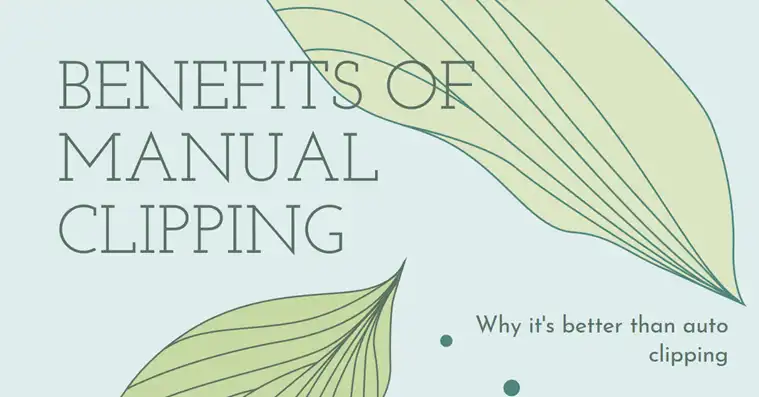
Reasons Behind Choosing Manual Clipping Path Over Automatic Clipping Path
When it comes to isolation quality, manual clipping paths offer clear advantages over automatic generation for subjects with complex shapes, transparencies, and complicated textures. The customized hand-drawn outlines preserve finer details better and allow more flexible creative reuse. The key strengths driving adoption of expert manual clipping include:
More Precise
The manual clipping path is created by hand tracing the outline of the subject frame by frame. This pixel-by-pixel method allows for very precise isolation. Even fine details like wispy hair strands or intricate lace patterns can be accurately preserved. The result is a clean and crisp cutout that maintains the edge integrity.
Automatic clipping paths utilize software algorithms to detect and trace edges. However useful for bulk simple images, automation lacks human judgment and struggles with complex shapes and transparencies. Subtle yet important details often get excluded or clipped incorrectly. The manual approach offers superior precision for tricky subjects.
Retains Edge Detail
Intricate textures, complex patterns, and subtle gradations are challenging for automatic clipping. The intricate coding can’t match the nuance of human visual processing. As a result, semi-transparent areas like hair and lace get over-simplified into chunks losing finesse.
Expert manual clipping meticulously traces out every stand, preserving the feathered transparency of the fine details. The customized hand-drawn path elegantly handles the tricky zones that baffle automation. The final cutout retains all the original edge intricacy.
Works with Complex Backgrounds
Automated clipping relies on detecting color and tonal variation to differentiate the subject from the background. So images with busy, multi-colored, or high-contrast backgrounds confuse the algorithm about what’s foreground and background.
The manual approach relies on human judgment, not just color cues. Even with the most complex backgrounds, the texture, shapes, and context help discern the subject boundary correctly. As long as the edges are somewhat discernable to the eye, manual clipping will isolate it irrespective of the background chaos.
Changes Background Easily
The detailed clipping path functions as a layer mask isolating the subject as an independent element. So the background can be deleted or changed easily without affecting the cutout quality or edge alignment. Want blue instead of yellow? Just pick a new color.
In comparison, background removal more permanently deletes the backdrop visual information. Some approximation fills in the background region which gets baked into the image. While useful for simple color backgrounds, detailed or textured backdrops are lost.
Compatible with Printing
For high-quality commercial printing, like magazine covers or large format displays, images must meet specific technical requirements. A key criterion is maintaining high resolution and image detail so prints don’t appear pixelated or degraded.
Clipping paths function as vector masks insulating the subject as a separate layer. This allows editing and exporting the cutout independently at the full native resolution. So quality stays pristine when scaled up for large format printing.
In contrast, background removal approximates and alters pixel data which incrementally degrades visual information. Blowing up the edited image beyond a point causes visibility of pixels and artifacts unsuitable for fine printing.
More Editing Options
The detailed clipping path creates a layer “container” around the isolated subject. This facilitates more advanced editing of just the cutout element independent of the background layer.
Options like applying shadows, glows, color grading or creative filter effects become easier by affecting only the subject layer. Similarly, the subject can be layered into a new background or collage keeping the edges perfectly intact. Detailed compositing and manipulation options vastly increase over basic background removal.
Wider Application
Clipping paths allow lifting products, people, illustrations, or other subjects out of their backgrounds in a non-destructive re-applicable way. The layered cutout can then be flexibly placed into new scenes relevant to advertising, concepts, mockups, animations, etc.
The preservation of the intricate edge quality and ability to manipulate just the clipped element makes clipping suited for a wider range of commercial applications vs regular background deletion. Only manual precision yields cutouts reusable in demanding graphical contexts.
Limitations of Automatic Clipping Path
AI-powered automatic clipping paths have gotten quite smart nowadays. But some tricky things still trip them up. When photos have stuff like wispy hair or smoke, the auto tools can’t really understand them fully. Small but important details get left out or look chunky rather than nice and smooth.
Things also go downhill when the picture has holes in the main person/thing or has see-through bits that overlap in confusing ways. All those irregular shapes are like a maze for the auto-clipping path, making it hard to stay precisely on the track.
Oh and get this – when the colors of the foreground and background are pretty similar? Then too the tool can get confused about what’s the main subject vs what’s the backdrop that should get chopped out. Pretty silly mistake for a computer to make, right? But it happens.
There are also times when despite getting the shape right-ish, the digital scissors are just not sharp enough. Zooming in shows little rough patches and corners instead of flawlessly smooth edges.
The core issue is automatic clipping relies fully on tech coding, not human eyes and hands. So there’s no flexible judgment or creative tweaking happening when needed.
All this adds up to automatic clipping paths not being reliable enough for really high-quality printing work or fancy image editing stuff. For important photos with intricate details though, nothing beats good old manual clipping done meticulously by experts. It’s purely human care that gets the fiddly bits done right!

