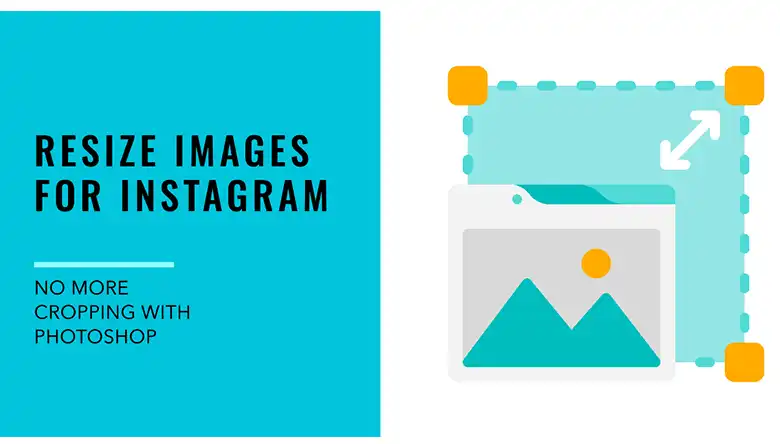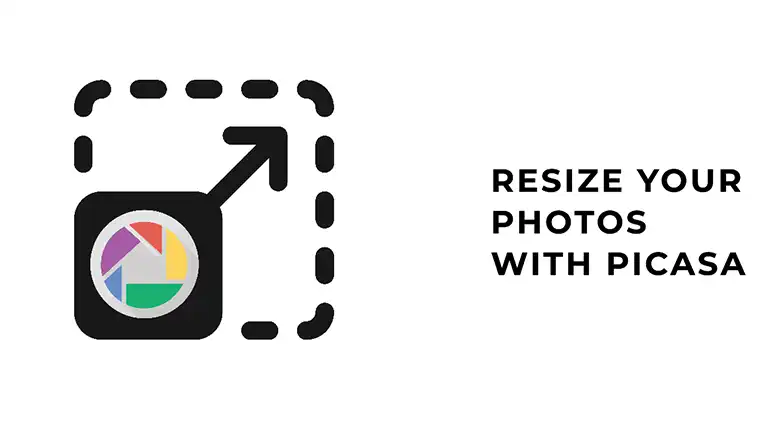How to Resize Image for Instagram without Cropping Photoshop?
Instagram is one of the most popular social media platforms for sharing photos and videos. However, when it comes to uploading images, there are specific aspect ratio requirements. Instagram’s preferred aspect ratio for photos is 4:5 (or 1.91:1). If your image doesn’t fit this ratio, it may get cropped or stretched, leading to a distorted […]
How to Resize Image for Instagram without Cropping Photoshop? Read More »