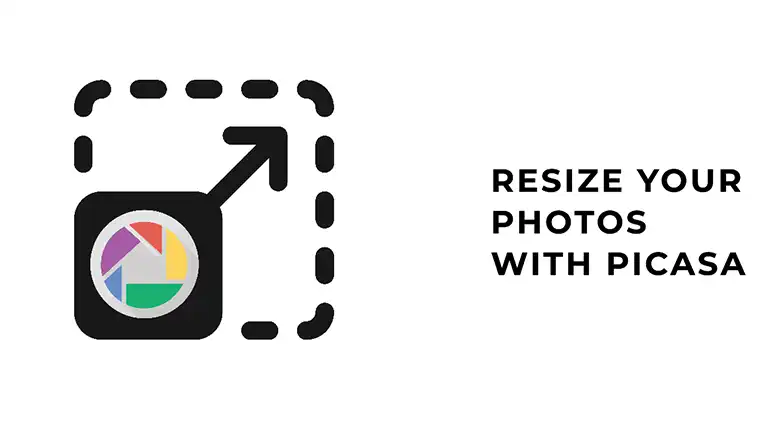Masking is a Photoshop technique by which you can replace a specific portion of the image with another one. This technique is widely used by graphic designers, web developers, or even photographers. As a result, specific modification is possible in photos to serve particular purposes.
Primarily, there are two types of masks- layer and Clipping masks. You can do many creative things by using these two types of masks. But, what is the difference between these two types of masking? Find it out in this article on clipping mask vs layer mask.
What Is A Clipping Mask And How Does It Work?
A clipping mask is a popular way to cover a specific portion of images. Multiple layers are used in this type of masking technique. But, if you talk about layer masking, only a single layer is used there. A clipping mask is a kind of a shape that will create masks on other artwork.
You will get to see only what lies in the shape. You can also apply clipping masks to vector and text objects. You will not find tons of differences between clipping masks and layer masks. The main difference is in the clipping mask you will not get the monochromatic grayscale color range. To know more about clipping masks, you can check out this video below-
What is Layer Masking and How Does IT Work?
Layer masking is quite important when doing some particular tasks in Photoshop. If you want to master a great skill in Photoshop, you must know how to do layer masking. The transparency of a layer is controlled by applying a layer mask.
Another important thing is there will be only monochromatic colors in the grayscale. More specifically, white, black, and in between the several shades of grey. No one will deny that layer masks which are also known as capacity masks are essential features of Adobe Photoshop. The visibility of a layer is controlled by a layer mask.
To know more about how to use layer masks in Photoshop, you can check this video.
Clipping Mask Vs Layer Mask: What Are the Differences?
There are some basic differences between layer masks and clipping masks. Both of the techniques serve almost similar purposes, but with a slight difference. The main difference between them is in the layer masking technique, only a single layer is used. On the other hand, when it comes to the clipping mask, multiple layers are used there.
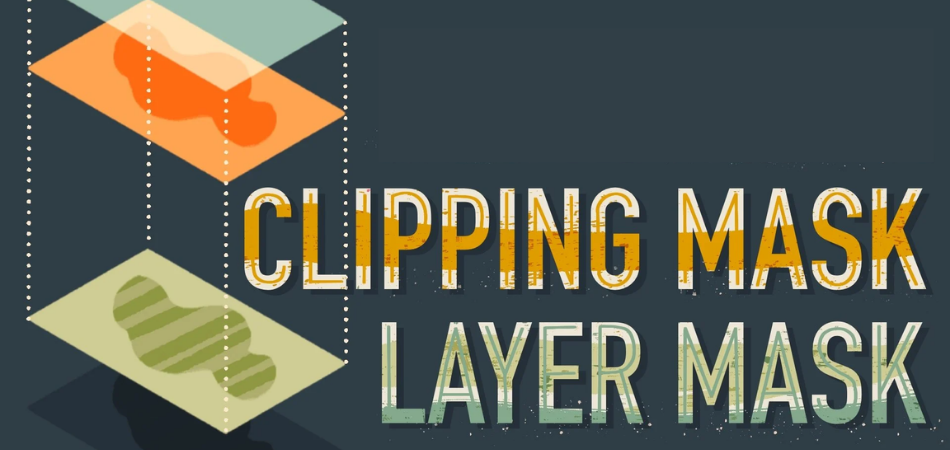
The layer mask comes with the ability to hide a single portion of a layer, but it will in turn highlight other layers underneath it. This mask is applied to a single picture. It only has monochromatic gray colors like white, black, and other types of gray colors in between each other.
The method of layer masking is somewhat straightforward and you can do it easily inside of Photoshop. Now, if you talk about the clipping mask, multiple layers are used there to get the job done.
You can use clipping masks in vectors and text objects as well. The technique of this method is almost similar to the layer masking process. However, in the clipping masking technique, you won’t have the single color scope of grayscale.
For a better comparative idea, you can watch this video as well.
I hope now you have got some idea about their differences. Both of the methods are helpful. If you have any sort of passion for Photoshop, you will learn masking eventually. However, if you are still confused, you may seek professional help from any image shadow masking service provider.
Some Technique of Clipping Masking
Applying clipping masks in Photoshop is not rocket science. You can easily do it. But, you need to know how to do that in the right way. To master any Photoshop technique, you just need to do a lot of practice. Nothing is more important than practice in Photoshop. Below I will share with you some techniques by following which you can easily apply clipping masks. There are several steps in clipping masking. You need to know what to do in every single step.
Step 1:
If you want to create a clipping mask with text, the first step is typing the text in Photoshop.
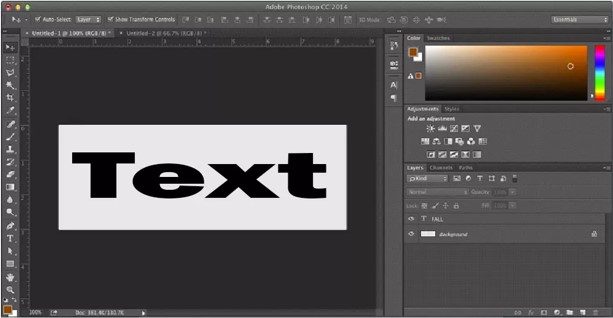
Step 2:
In this step, you need to add an image right above the text you just have written in step 1. That text is a layer. Now, you need to right-click on the surface of the image. You will find several masking options out there. But, here you must select the “create clipping mask’ option to get the job done.
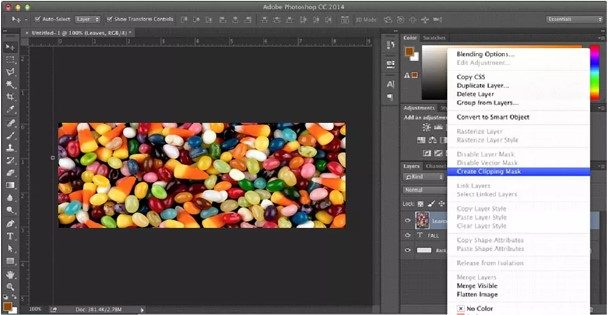
Step 3:
If you select the clipping mask option in step 2, by now you should be able to see the text you have written is showing the image. There are two layers used to generate this mask. When you notice the pallet layers, you will get to know about the two layers.

You can do several things by using this clipping mask feature. Just make sure that you know the right way of what you are doing.
Some Techniques of Layer Masking
Like a clipping mask, a layer mask is also quite popular to improve your artwork. You can do layer masking without any hassle. All you have to do is follow the correct path to get the job done. Below I will share some techniques which will help you to apply layer masks correctly.
First of all, you need to open Photoshop. Then you must select the target image that you need to edit. You will get several options for tools that will help you to select the object that you are planning to mask.
Whether you want to select a magic wand tool, marquee tool, quick selection, or shape tool everything is possible very conveniently. However, in this particular demonstration, I have used the magic wand tool. You can check the screenshot below.

While keeping the selection process active, you must click the mask button which will create a new mask layer. As a result, the selected portion of the image will remain visible, but you won’t see the unselected portion as it will be hidden.
To confirm whether the mask is applied or not, you can check the layer palette. If you do so, you will notice that a mask is applied there. At this point, you will have a layer mask. You can easily add it to another background.
Final Words
Masking is a pretty important technique in Photoshop. Both layer masking and clipping masking are important. Both techniques will show you some resemblance. But there are some differences as well. In this clipping mask vs layer mask article, I tried to tell you everything you need to know about them. I hope now you have enough ideas about their differences.