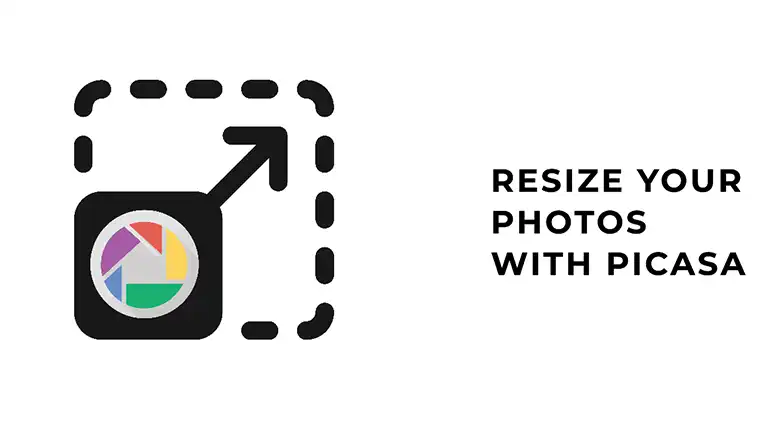When it comes to removing background from images, there are some effective ways in Photoshop to get the job done. However, the most popular two techniques are clipping path and image masking. Both of the methods serve the same purpose, but in different ways. If you want to give your image an appealing look, you can use any of the above two mentioned methods.
There is no denying that Photoshop made many impossible things possible these days. The clipping path and the image masking techniques are some reasons why this tool is so incredible. So, what is the difference between clipping path and masking? Find it out in this article.
Do you need a professional background clipping path service? Clippingfly would be the best option for you. Check out our service page for more info on background removal.
What Is The Difference Between Clipping Path And Masking?
Both the clipping path and masking are photo editing tools. We use them to make our image more attractive. But there are some differences in the process. Both of the tools come with the ability to remove background from images. Although there are some similarities in terms of serving a purpose, these two tools are different in the following ways.

When it comes to the clipping path, it creates a path around the background that needs to be removed. An editing pen is used to serve the purpose. On the other hand, an eraser tool is used to remove the background in the Photoshop image masking technique. There are multiple types of tools that can be used to serve the purpose. For instance, background eraser tool, magic eraser tool, color separation tool, etc.
When you are working with intricate photos, image masking will remove the background more accurately. The masking technique is perfect with images with many lines, curves, and detailed edges. But, if you talk about the clipping path, it won’t work perfectly with intricate images or simply images with multiple types of edges. Rather, it will work great with simple images with sharp edges.
If an image comes with few lines and curves and lacks many complexities, you can go for using a clipping path. It will remove the background image conveniently if the image is round, straight, or even rectangular and simple.
If you are working with several objects, a clipping path is a good option. But, when you are dealing with a single intricate object, masking will give you the best output.

What is it?
Clipping path is a great technique to edit images conveniently. You can do many tasks including background removal by using the Clipping path. On the other hand, image masking will deal with complex images with multiple lines or curves.
Clipping Path
It is a photo editing technique where you will have the ability to make a path around the edges of an image to isolate it. Simply, it is one of the image background removing techniques in Photoshop. It will give your image a professional look as it can remove background with great accuracy.

Besides, changing colors or making shadows in the picture are allowed with this tool. You need to use the Photoshop pen tool for clipping paths. To get the maximum accurate output, good expertise is needed in this field. Images that come with sharp and hard edges like bottles, boxes, ornaments, etc. are quite perfect for clipping paths.
Although it’s a little bit time-consuming, many experts do it for better results. One pro tip here. You need to zoom the image properly to get a clearer view of the edges. Typically, there are three kinds of clipping paths-single layer, multi-layer, and illustrator clipping path. You should choose one depending on the images you are dealing with.
Image Masking
Layer masking or image masking is a popular background removing technique from complex or intricate images. If you are dealing with images that have blurry or furry edges and which are quite unclear, image masking will give you the best possible solution.
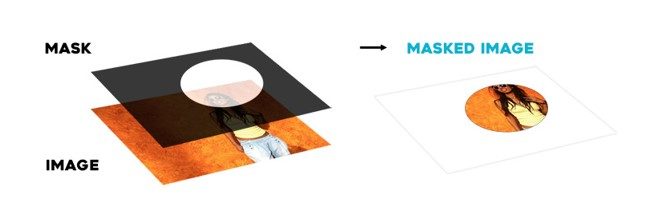
The fact is, you can’t use a clipping path with these kinds of images. Because it has some limitations. So, to deal with these images, you have to use the Photoshop image masking technique. To isolate the subject, the image masking technique can be done by using multiple types of tools. For example, You can use the magic eraser tool, background eraser tool, or even the color separation method to get the job done.
If you deal with images that have multiple curves, turns, or even intricate soft edges, image masking will give you the best level of output. Typically, there are three types of image masking-layer masking, clipping mask, and alpha channel masking. You need to go for the right one as per your requirement.
What does it do?
Both of the techniques are perfect to get the job done. However, the process is quite different. Explore the in-depth review of clicking path and masking below.
Clipping Path
No one will deny that the clipping path is an excellent photo-editing tool. Whether you need to do color correction, background removal, or shadow creation, everything can be done by using the clipping path technique. According to this technique, you can cut shapes, patterns, designs, and holes by using the Photoshop pen tool.
When it comes to working with acute, hard, sharp, straight, or smooth edges, this technique is quite perfect. However, as an editor, you should do the job with utmost care. Because even a single flaw will make your image quite unnatural. At first, you need to zoom in on the image so that the edges become clearer and you can make the path accurately.
Besides background removal, the clipping path can be used for another user as well which are discussed below.
1. Background Removal
There is no denying the fact that most of the e-commerce platforms including Amazon and Alibaba prefer white color as the background of the images. The main purpose of the clipping path is to remove the background of the images conveniently. You can get the job done by simply using the pen tool of Photoshop.
2. Use of Multi-clipping Path
Some images require multiple colors. In this case, using a multi-clipping path is one of the great choices. By using this technique you can alter the shades and also remove the background from a picture. You just need to create separate paths for different colors to get the job done here.
3. Color Correction
Wouldn’t it be amazing if you can modify the color and light of an image? Many images lose their appeal to many customers. When you know everything about the clipping path, the job is so simple for you. You can easily correct color with this technique and eventually, the product quality will be improved.
4. Retouching Photos
Another great usage of the clipping path is the retouching process. In this way, you can repair any damaged image. But, honestly, you need to have a good level of expertise to use the retouching process.

Undoubtedly, a clipping path is a great way to repair, correct colors, and remove the background of the images. However, you need to know how to use this tool properly. I always appreciate learning skills. However, if you are still confused and outsource the work, you can always seek help from a professional image-clipping path service.
Clipping Path Tutorial:
Image Masking
Whether you want to eliminate an image from the background or hide or expose certain elements from an image, masking can be a life-saver. If there are multiple curves, lines, intricate edges, or low details in an image, the masking technique is usually used.
For example, editing images that come with flames, feathers, Smoke, or cloth, etc. are quite perfect for using the image masking technique. You will find backgro9und eraser tool, magic eraser tool, and color separation techniques in Photoshop which are usually used in the image masking technique.
Sometimes we get unexpected flaws or objects in an image. In that case, the image can be rectified by using the image masking technique. It can create addition, alteration, or modification of layers to get the job done.
Generally, this technique is widely used in creating commercial leaflets, brochures, and catalogs, etc. The overall usage of image masking is discussed below.
1. Generating Image Collage
When it comes to creating an image collage, it is easily possible by using the image masking technique. Creating exciting effects on different photos is quite easier these days with the help of masking.
2. Eliminating Background
If you want to eliminate or replace the context of a transparent object, masking will be helpful. This editing technique comes with the ability to remove background from even the most complex images.
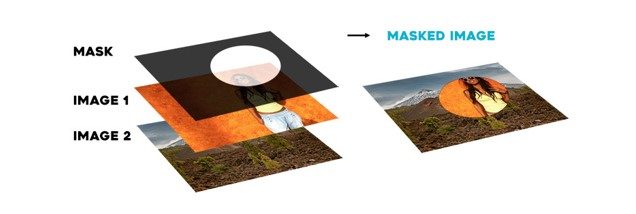
3. Modifying any Image
Image modification is another common thing in photography. For instance, maybe you want to change the color of one particular part of your image. Simply, make a mask on that particular area and you can do necessary modifications very conveniently. You can play hide and show things with your image. No doubt, image masking will make many impossible things possible.
Image Masking Tutorial:
When to Use?
Clipping Path
By now, you already know that being a great tool in the Photoshop, clipping path can do many things. You can use it to serve the following purposes.
When it comes to editing photos, the clipping path comes with the ability to make your photos look stunning. It will remove clutter from the background while the product will be properly highlighted. In product photography, it is quite important. If you are a graphic designer, clicking the path can be a great help for you.
When you talk about editing logos or using illustrations, it is very helpful. Designing packaging, posters, or even book illustrations everything will be possible by using the Clicking path technique. You can also use this technique for creating beautiful banners or images for your website.
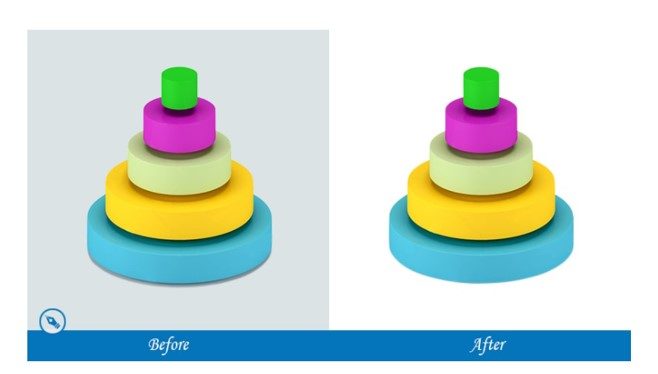
When it comes to editing existing images, this can be extremely helpful. It is also useful to combine multiple images and make it top-notch. Especially when it comes to removing backgrounds, it is a great tool.
However make sure that there are fewer lines, curves, or edges in the image. Otherwise, it will not be able to create perfect paths to remove backgrounds. Don’t use it in intricate or complex images. If you want to create excellent architectural designs in Photoshop, the clipping path technique will help you a lot.
Although some more areas can be covered by the clipping path, you must learn specific skills to get the job done. But, you can always use this method in the above-mentioned areas to give your image a stunning look.
Image Masking
The masking techniques in Photoshop can be used in many areas to improve the overall image quality. To serve the following purposes, the image masking technique can be used.
The main use of masking is when you edit images. There are many possibilities you can achieve by using this method. For instance, it is possible to hide or reveal any specific area of images by masking them. The main usage of this technique is in the background removing.
You can eliminate the background of any images without any hassle. It can be used in more complex images with several lines, curves, or edges. If you are working with intricate or transparent images, it is the best possible option.
When your image has hair, fur, or similar subjects, you can’t get the desired result by using the pen tool of Photoshop. In that case, you should use image masking for hassle-free editing of the picture.
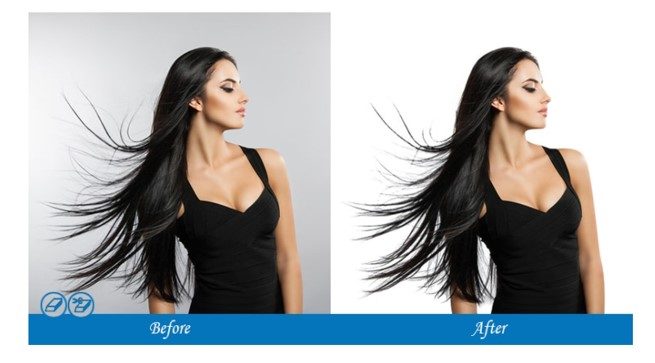
You can also make modifications in a particular spot of your image by using this tool. For instance, it can be a handy tool for correcting the colors of your images. Another useful area can be made attractive collages with multiple photos.
Some Examples
There are many examples of clicking paths and image masking. In this section, I will show you some example images which will be shared below.
Clipping Path
Whether you want to do image editing that includes background removal, color correction, or other types of creative graphic designing work, clipping path is a great method in Photoshop.
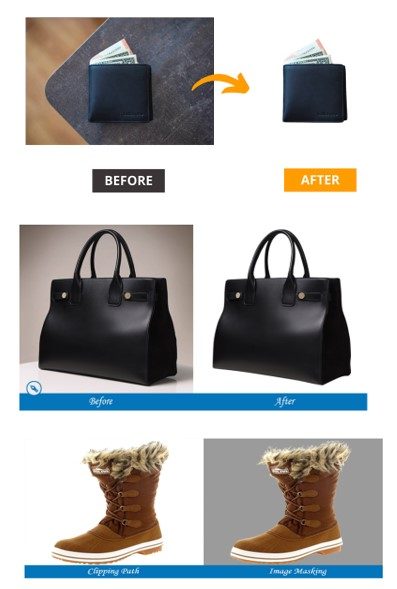
A clipping path can be used in designing posters. Logos, book illustrations, architectural design, etc. Check the before-after images of the clipping path for a better idea.
Image Masking
There is no doubt that image masking is a great technique to improve the overall image quality. When you talk about creating effects in your images or combining them to make an attractive collage, image masking is a great technique.

It is widely used in advanced or complex types of editing of images, making collages, commercial catalogs, leaflets, or brochures. Check some examples of image masking to get a better idea.
Final Verdict
So, what is the difference between clipping path and masking? Both clipping path and image masking are tremendous photo editing methods using Photoshop. You will get an excellent level of results from both techniques. You may use them both for serving the same purpose. But, their process is quite different.
Especially when you talk about the background removal task, the clipping path works with simpler images with fewer edges, lines, and curves. But if you are dealing with complex intricate or transparent images that may include hair or fur, you should go for the image masking method to get the maximum level of output.