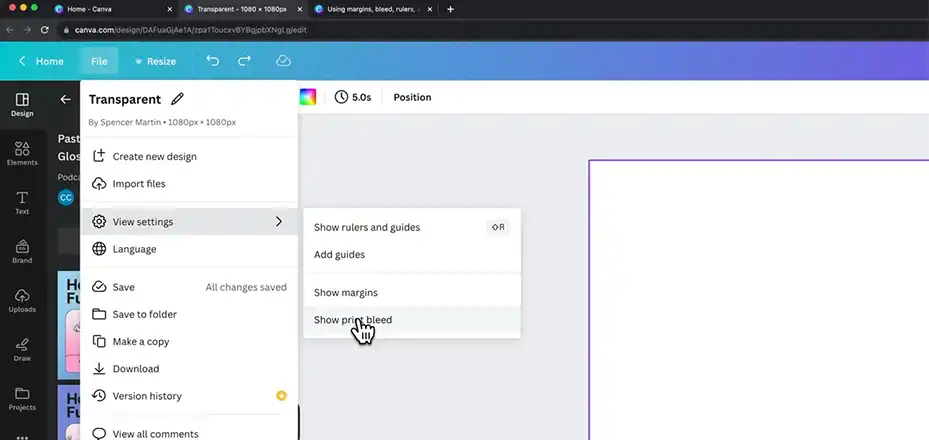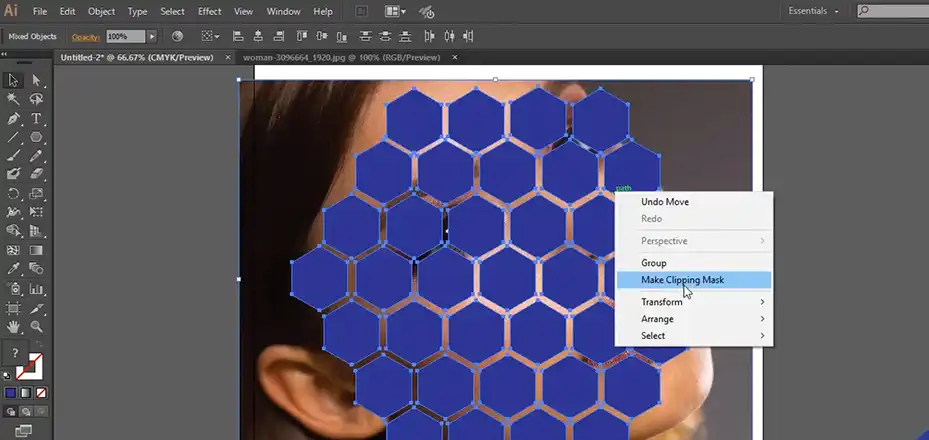Hey folks! I’m back to chat about the best free photo editing software for jewelry shots. As a jeweler myself, I know how tricky it can be to capture all the sparkle and details perfectly in-camera. That’s why using editor tools to touch up my product shots has been a total game changer. In this post, I’ll walk through my favorite free options across platforms. Whether you need quick fixes or more advanced control, I’ve got awesome solutions to try.

A. Web-based Software
Web-based photo editors provide a convenient option since they can be accessed from any device through a browser. Many of the leading free online photo editors now include features tailor-made for jewelry images. Here are some top picks:
Canva
Canva has a user-friendly interface and templates for social media, print, and web. The jewelry photo templates allow you to easily resize images, change backgrounds, and add graphics or text overlays. Useful editing tools include cropping, filters, vignettes, and brightness/contrast adjustment. Canva is very intuitive yet packs a powerful punch for basic jewelry photo editing.

PhotoRoom
PhotoRoom is designed to help create clean product shots with a white background. You can easily remove background distractions and enhance jewelry images. Useful tools include clipping paths, background editing, brightness, contrast, saturation, and sharpening adjustments. The eraser and touch-up tools let you clear blemishes and dust spots. Overall, PhotoRoom excels at getting professional-looking edits and presentation.

BeFunky
BeFunky contains user-friendly one-click effects to enhance jewelry photos. You can apply filters, textures, and graphic overlays with a single click. More advanced editing tools allow precise color, brightness, contrast, and saturation adjustments. The cropping tool helps you achieve polished compositions. BeFunky provides a nice balance of quick fixes and detailed control for free.

Fotor
Fotor provides professional-level editing tools for free including RAW editing, curves, vignettes, and HDR. For jewelry, the tone and detail controls are extremely useful. You can bring out the best in metal finishes and gemstone colors and textures. Other handy tools include cropping, sharpening, noise reduction, and one-click filter effects. Fotor is highly versatile for jewelry image retouching.

Pixlr X
Pixlr X packs many high-end editing features into a user-friendly interface. You can finely adjust colors, highlights, shadows, details, sharpening, and more. Useful tools include layers, masks, filters, and healing. Pixlr X helps you achieve precise adjustments for optimal jewelry photos. The array of selection tools allows you to work on specific parts of the image. Overall, Pixlr X is one of the most powerful free online editors.

Summary
| Software | Best For | Standout Feature | Platforms |
| Canva | Quick and easy jewelry photo editing through templates, graphics, and adjustments. | Drag-and-drop user interface, numerous templates. | Runs in the web browser, no download is needed. |
| PhotoRoom | Clean backgrounds and blemish removal for product shots. | Specialized background removal and presets. | Web browser, no download required. |
| BeFunky | Quick one-click effects and graphic overlays. | Huge range of creative effects with one click. | Web browser, no download required. |
| Fotor | Detailed enhancement of lighting, color, and details. | Advanced RAW editing capabilities. | Web browser, no download required. |
| Pixlr XPrecise and advanced photo editing tools online. | Layers, masks, and heal tools provide Photoshop-level control. | Web browser, no download required. |
B. Smartphone Applications
For editing jewelry photos on mobile devices, smartphone apps provide convenient on-the-go options. Many specialized tools for product images and creative edits are now available for free download. Here are some top choices:
PicsArt
PicsArt provides professional-level editing in an intuitive mobile interface. Useful tools for jewelry photos include curve adjustments, selective editing, and collages. You can adjust color, detail, focus, and more. Swap backgrounds easily with the erase tool. Draw and text tools allow you to get creative. With millions of free stickers and graphics, PicsArt makes mobile jewelry photo editing fun and powerful.

Snapseed
Snapseed by Google offers precise photo enhancement tools in an easy-to-use app. You can bring out the best in jewelry finishes and gemstones with tools to adjust color, brightness, details, shadows, and white balance. Selective editing lets you work on certain parts of the image. Snapseed also features filters and the unique U-Point technology for more control. Overall, it provides professional-quality mobile editing.

VSCO
VSCO is a popular mobile photography app offering high-quality filters and editing tools. For jewelry images, it provides precise control over temperature, tint, skin tones, shadows and more. Quick auto edits improve brightness and contrast. Rotating and straightening tools help compose the perfect shot. VSCO also enables you to edit Raw photo files for maximum quality. The intuitive interface makes powerful mobile editing achievable.

Afterlight
Afterlight contains nearly every tool you could need for mobile photo editing. Useful features for jewelry include color adjustments, cropping, transformations, filters, and text tools. It can handle the latest high-resolution mobile cameras. The selective editing capabilities allow you to target specific parts of the image to enhance. Afterlight is extremely versatile for taking jewelry shots to the next level.
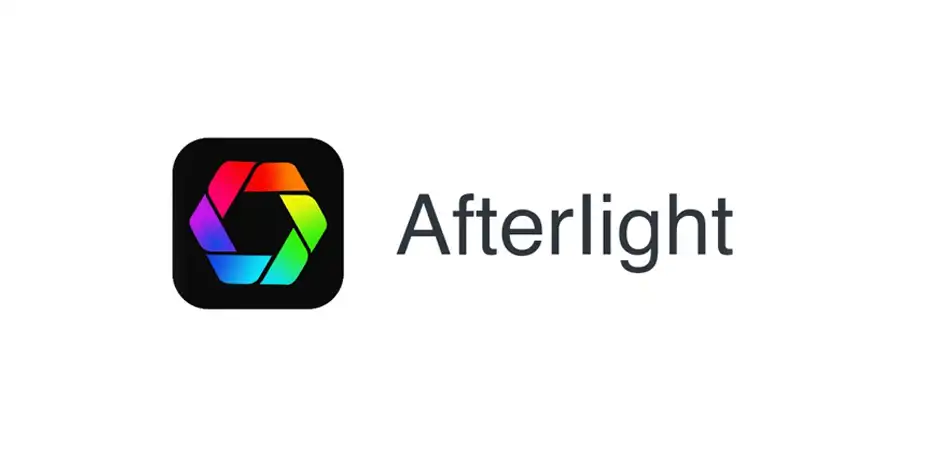
Lightleap by Lightricks
From the creators of Facetune, Lightleap offers quick editing tools and templates optimized for social media. It provides an easy way to achieve beautiful jewelry photos through the smartphone. The background and blemish tools allow you to isolate the jewelry cleanly. Preset filters give a consistent look. The cropping and transform tools help compose professional shots. Overall, Lightleap streamlines mobile jewelry photo editing.

Lightroom
Adobe Lightroom for mobile provides powerful editing tools in an intuitive interface. You can fine-tune lighting, color, contrast, clarity, and details for jewelry shots. Cropping and straightening are made easy. Lightroom allows you to batch-edit large collections and sync edits across devices. It also enables you to shoot camera raw images for higher quality. For precise mobile photo editing, Lightroom is hard to beat.

Summary
| Software | Best For | Standout Feature | Platforms |
| PicsArt | Professional photo editing with fun creative tools. | Millions of stickers, fonts, and overlays. | Android and iOS mobile devices. |
| Snapseed | Detailed optimization of color, lighting, details. | Google-powered, intuitive U-Point technology. | Android and iOS mobile devices. |
| VSCO | High-quality filters and subtle enhancements. | Beautiful presets emulating iconic film looks. | Android and iOS mobile devices. |
| Afterlight | Nearly endless editing tools and capabilities. | Great for creative edits with overlays, textures, and text. | Android and iOS mobile devices. |
| Lightleap | Quick optimization for social media. | Specialized tools for backgrounds and touch-ups. | iOS mobile devices. |
| Lightroom | Professional-grade editing of RAW files on mobile. | Seamless syncing and workflow across devices. | Android and iOS mobile devices. |
C. Desktop Software
For more robust editing capabilities, desktop photo editing programs provide extensive tools and control. While paid options like Photoshop exist, several free and open-source choices provide professional quality results. Here are some leading free desktop photo editors for jewelry images:
GIMP
GIMP is a hugely popular free and open source editing software with advanced capabilities rivaling Photoshop. For jewelry, you can adjust color balance, levels, shadows, highlights, details, and vibrance. Layers allow complex edits and tweaks. Useful tools include healing, cloning, perspective correction, and transformations. With plugins and add-ons, you can expand the features even further for free. GIMP provides unbeatable professional editing without the cost.

Paint.NET
Paint.NET delivers a nice balance of easy interface and powerful features. You can quickly re-touch jewelry photos while still providing fine adjustments. Helpful tools include layers, blemish removal, sharpening, levels, curves, and blur. The magic wand and lasso allow for selective edits. An active user community provides plugins, effects, and add-ons to expand the capabilities. Overall, Paint.NET hits the sweet spot for user-friendly free photo editing.
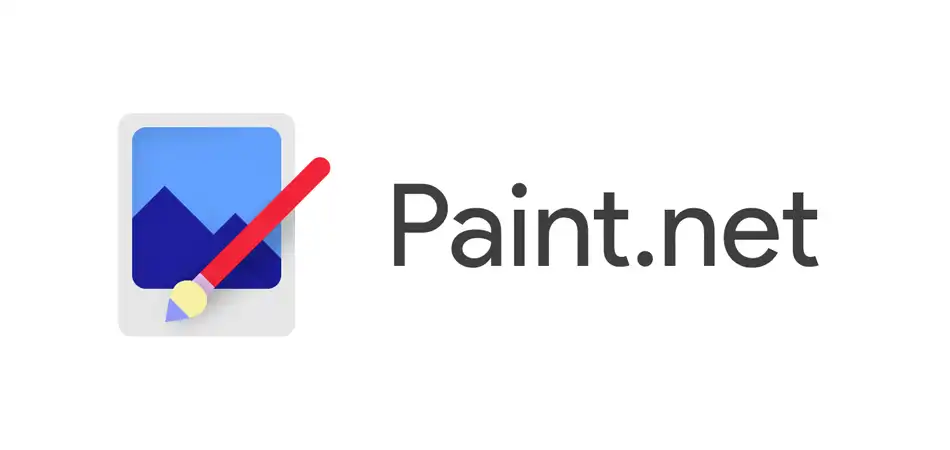
Krita
Krita specializes as a free open source digital painting program but also works excellently as a photo editor. The color adjustment tools are extremely robust for fine-tuning the look of gemstones and metals. Other advantages include masks, layers, advanced filters, and RAW editing. The wrapping and liquefy tools help compose the perfect shot. Krita provides high-end professional photo editing and painting capabilities for free.

Photopea
Photopea provides an impressive online editor that mirrors Photoshop in the browser. All the advanced tools are available including layers, selections, filters, color adjustments, transformations, and more. For jewelry, you can bring out intricate details and correct any flaws. Photopea works with common graphics formats like PSD, XCF, Sketch, XD, and CDR. The comprehensive tools rival premium software for free.

Darktable
As an open source photography workflow app and raw developer, Darktable provides professional-grade non-destructive editing. You can finely tune lighting, color, contrast, details, sharpness, noise, and more for jewelry images. Other handy tools include cropping, spot removal, masking, and filters. Darktable handles RAW files for maximum quality and flexibility. The range of precision tools makes it ideal for jewelry photo retouching.

Summary
| Software | Best For | Standout Feature | Platforms |
| GIMP | Extremely advanced high-end photo editing. | Huge array of plugins and add-ons expand the features. | Windows, Mac, Linux desktops. |
| Paint.NET | Fast and easy editing with some advanced capabilities. | Huge library of plugins to add features. | Windows desktops. |
| Krita | High-end editing combined with digital painting tools. | Wrapper and liquefy tools for transformations. | Windows, Mac, Linux desktops. |
| Photopea | Advanced layer-based editing is free online. | Extensive PSD support and Photoshop clone. | Web browser, no download required. |
| Darktable | Non-destructive editing and development of RAW images. | Professional-grade lighting and color controls. | Linux, Mac, and Windows desktops. |
Factors to Consider When Choosing Free Jewelry Photo Editing Software
With so many options for free photo editing, it can be tricky to determine which solution is right for your needs. Here are some key factors to consider when selecting free jewelry photo editing software:
Ease of Use
Look for an interface that allows you to start editing quickly without a steep learning curve. Many free tools now balance power with an intuitive and user-friendly design. Consider your own comfort level with photo editing software when choosing.
Features
Determine what types of edits and enhancements you’ll need to achieve professional looking jewelry shots. This may include cropping, color correction, lighting adjustment, background removal, blemish cleanup, sharpening, applying graphical overlays or textures, etc. Choose a program with features that align with your goals.
Output Quality
Check reviews and examples to evaluate the quality of the final edited images. Make sure the software can handle high resolution files without degrading quality. The results should be print and web ready at suitable sizes and resolutions.
Limitations
Many free web apps limit features or resolutions in the free versions. Check for any dealbreakers like watermarks on exports or strict limits on image uploads. Desktop apps generally provide more robust features but may lack some proprietary tools. Weigh the trade-offs for your needs.
Accessibility
Consider whether you need editing capabilities on the go or if desktop access is sufficient. Web apps provide the most flexibility to edit from anywhere. Mobile apps are great for on-site shooting and quick edits. Desktop software provides the most power and control.
Learning Resources
Look for built-in tutorials, user guides, FAQs, and a community to learn the software. The easier it is to master the program, the faster you can achieve great results.
By evaluating your specific jewelry photography goals and needs, you can determine which free photo editing solution fits the bill. The options covered in this guide represent the top tier of free tools available today across platforms. Taking advantage of them can save you significant money while still getting professional quality results.
With practice and experimentation, you can consistently produce stunning jewelry images using entirely free software. Learning to use the color, lighting, texture, and detail adjustments will help your gemstones and metals shine. Any imperfections or distracting backgrounds can be easily fixed. The possibilities are endless!
End Notes
There you have it – my top recommendations for free jewelry photo editing tools! I hope this gives you some great options to step up your product shots without spending a dime. Don’t be afraid to experiment until you find an editor that clicks with your style and needs. Pro-level results are totally achievable with these freebies. Hit me up in the comments if you have any other questions. I’m always happy to chat jewelry and photography!